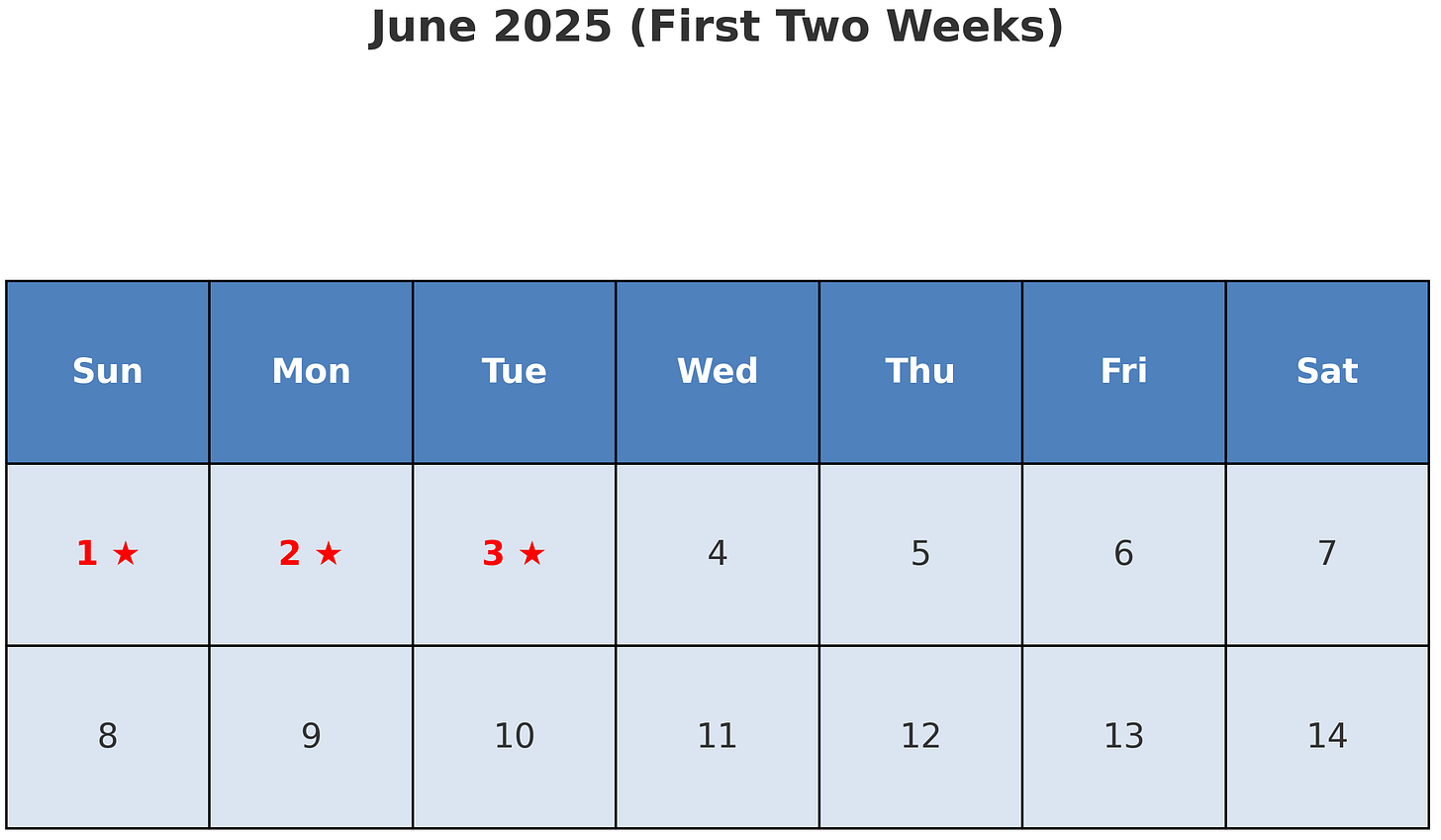A reader read my post on reciprocal versus coercive interactions. There I recommended using a reinforcement program to help teach new skills, and increase reciprocal family interactions. The reader thought I should provide examples of reinforcement programs used at home. I agree. So, here are: several examples of reinforcement systems, some simple, some more complex. You can use these at home and in the classroom. No iPhones required, but they can be helpful. Apps are mentioned.
Simple To Complex
A simple design is as follows: Kathy follows your instruction, you praise her with a smile, say, “Kathy, you brushed your teeth”, and give her a hug.
A slightly more complex design includes: praise, a hug, and a pick from a group of small prizes. “Yay!, you completed your homework like I asked you to. Take a pick from the treasure box”. Later, give her a pick not every time she complies but every 3rd to 5th time she complies. Vary the schedule.
A more formal design is the 5-star system. There are unlimited variations on this theme. On a small rectangular piece of thick paper draw 5 small circles. Put a piece of Velcro inside each of the circles. Cut out and laminate 5 stars (you can use packing tape as the laminate). Put a corresponding piece of Velcro on each of the 5 stars. When Kathy complies with an instruction give her a star. Have her put the star in the circle. When all the circles are filled she receives a reinforcer. Sometimes people ask the child what she wants to work for. They will put a picture of that reinforcer on the 5-star board so she can see what he is working for. That may not be a great idea, because somewhere along the line Kathy changes her mind and doesn’t want that reinforcer anymore. She wants something else. So, having a reinforcer menu with pictures of several reinforcers may be best. After she earns 5 stars then Kathy takes a pick from the reinforcer menu board and the parent provides the item or activity. Often the reinforcer menu consists of pictures of items and activities placed on the refrigerator or bulletin board.
Other variations of this program include drawing a castle with 5-10 steps, sending rockets to the moon, and putting octopuses on the sea floor - be imaginative. Have the child place a mark on each _(step)_____ that leads to the __(castle)____ after good behavior. When Kathy reaches the castle have her pick an item or activity from the reinforcer menu. Vary the items and activities from week to week. You might start out with a 3-star system, then a 5-star system, and end up with a 10-star system. Or you might vary the effort to obtain a star. At 7 years old Kathy might get a star for brushing her teeth, a star for getting dressed, putting dirty clothes in the laundry basket, another star for putting her toys away, and another star for putting school materials in her backpack. At age 12 Kathy might receive 1 star for ‘getting ready for school’, including all those behaviors, plus additional stars for other tasks: completing homework, practicing the piano, and so on. Keep the context of the star posting age appropriate.
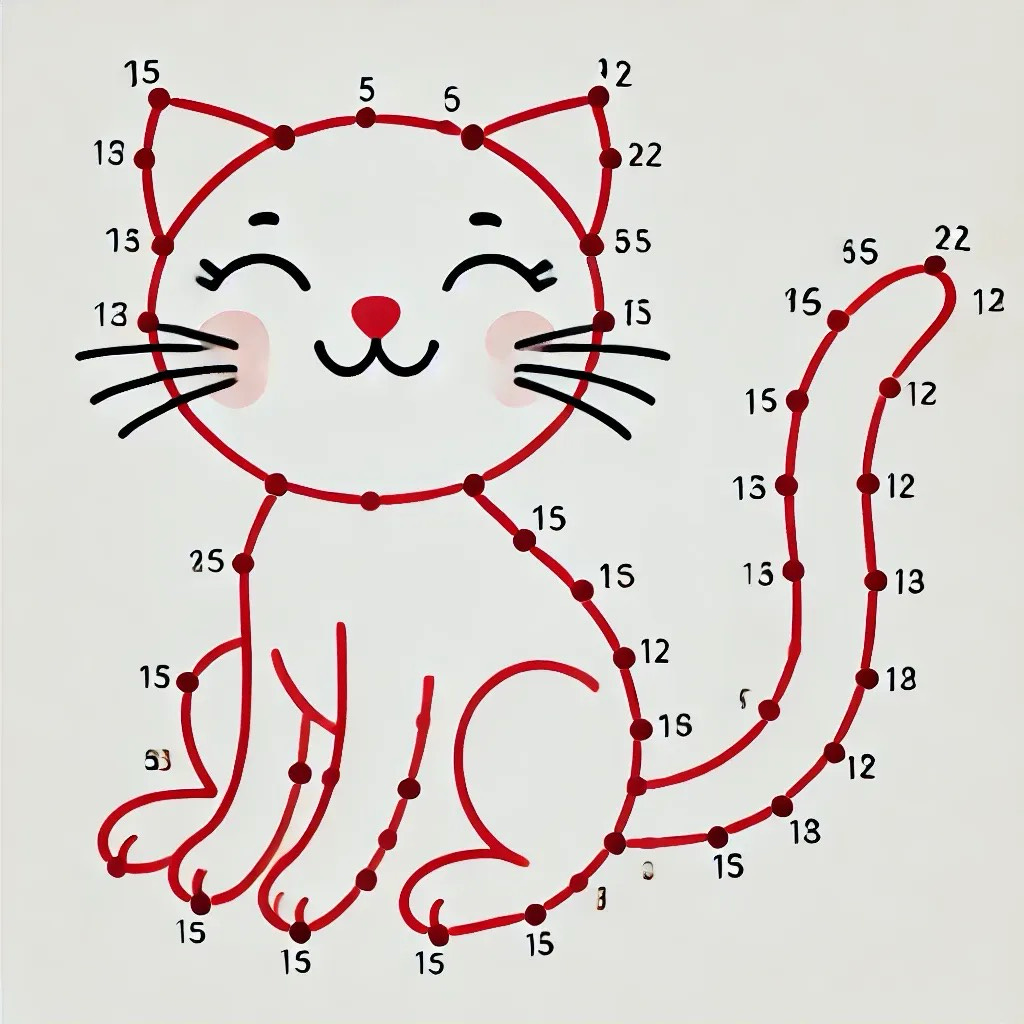
Another more complex variation is the numbered dot-to-dot drawing. Pick a drawing that has about 25 numbers. You can increase or decrease the amount of numbers depending on your child’s development. Put a star on every 5th number. Post the drawing on the refrigerator. When Kathy follows an instruction have her draw a line from #1 to #2. The next time she follows an instruction have Kathy draw a line from #2 to #3, and so on. When she reaches a star, give her a pick from the reinforcer menu board. Remember to vary the pictures on the reinforcer menu board so there is always something on the board she will find desirable. When she finishes drawing the picture give Kathy the picture, a pick from the menu board plus an extra pick for completing the picture.
Notice that in this program the reinforcers build up over time. Drawing the line is reinforcing, plus there is praise. Then Kathy hits a star and gets a pick from the reinforcer menu. As more lines are drawn the picture appears, and at the end, Kathy gets a pick for reaching the last star plus an extra pick for completing the dot-to-dot. And, she keeps the drawing. When one dot-to-dot is completed, start another. Point systems that build up reinforcers over time are effective in maintaining behavior.
Another design is the picture puzzle. A favorite photo is cut into X [4?] pieces. Each time the child completes the target behavior (follows your instruction, eats his spinach, plays cooperatively with his sister) Billy receives a piece of the photo puzzle. The piece is placed on the refrigerator door. When all the pieces are put together and the complete picture is revealed, the child receives a pick from the reinforcer menu. Then a new picture is started. This is one of the most effective token systems I have used with young children. Sometimes people use a photo of the child engaging in a fun activity, which the child can do once the pieces of the photo are together.
The next step in point system design expands this notion of building up reinforcers the longer the child behaves well. Let’s say you have five things you want your child to do each day. Make a list the older child can read, or use a picture schedule if that works better for your child. Let’s take the picture schedule. After Kathy does something on the list (brushes her teeth), she takes the picture of brushing her teeth off the schedule and gives the picture to you. Praise her and redirect her to the list of things to do. The next series of tasks are: comb her hair, get dressed, eat breakfast, put school materials in her backpack. When she completes a task praise and redirect her to the list. Repeat. When the 5th picture from the picture schedule is taken off (or the last task on the written list is checked) and given to you, give her a pick from the reinforcer menu and a star for her calendar because she completed all the tasks for the day.
When she obtains 5 stars on her calendar (completes all the tasks for 5 days), give her an extra special reinforcer, i.e., a pick from a premium reinforcer menu. Adding the star calendar and premium reinforcer menu will make the whole system more effective. Please note that there is no requirement that the list of tasks must be 5. It could be 3, 8 or 10. Pick the number of tasks that fit with your child and your objectives. Some people start with a low number (3) and work up to a higher number (10). Increase the number of tasks as your child becomes more skilled.
Consider using 2 reinforcer menus. As mentioned, one menu holds items and activities that are inexpensive and can be consumed in a few minutes or less. The premium menu holds activities and items that take longer to consume, such as a trip to the ice skating rink, the nail salon for fancy nail polish or extra time playing video games. The first menu provides immediate reinforcement and increases the effectiveness of the more distant reinforcers found in the premium menu when access is tied to the first menu.
To add the premium reinforcer menu component to the picture puzzle system, for example, give the child a big star on the refrigerator after each photo is completed or simply say that when five completed pictures are on the refrigerator he gets a pick from the premium reinforcer menu. So, Billy obtains a pick from the standard reinforcer menu when each photo is completed, then obtains an extra pick from the premium menu when 5 photos are completed. Afterward, take the photos off the refrigerator and start again.
With children older than 10, having a list of behaviors you want your child to do each day is preferable. Determine how much money you want to spend on a point program each week. Let’s say it is $7.00. Then you have 700 points to distribute every week, 100 points each day. If you have 10 tasks for your child to complete then each task could be worth 10 points. Or you could make the less preferred tasks be worth more points than the easy tasks, just so the total still equals 100 maximum points a day. In this system, it is always good to have a bonus point category, just in case your child does something positive that is not on the list. Then you can give him bonus points. Pick a day of the week when he can trade in his points for money and provide an opportunity for him to make purchases at a favorite store. Using fun activities as reinforcers with older children also works well. In this case the child enjoys the activity after he obtains the necessary points. Five days of completing all tasks, not necessarily in a row, is a good starting point with most 10 year olds.
Once points are earned do not take them away. If your child misbehaves do not take points away. Consequences for misbehavior should be independent of the point system. A 5-10 minute work detail works wonders. Once points are given do not take them away. Did I say that too many times?
With a formal point system where points are turned into money at week’s end, there is no need for a premium reinforcer menu because the child can spend some money right away or save his money to buy more expensive higher quality reinfocers later. Just remember not to provide Kathy or Billy with too much free money or you will sabotage your own point program. Children who are working a point program cannot be too poor (that’s why we don’t remove points for misbehavior) or too rich (which lowers their motivation to participate in the program) if you want the program to be effective.
Apps for Home Use:
An App is not required to operate a point system. Paper and pen works just fine. However, there are quite a few Apps that are designed to help develop point systems. The Apps I once used are no longer available. There are plenty of new ones. I’m not familiar with any enough to recommend. Overall, people find them useful. If one of you knows an App that you’ve enjoyed and found reasonably effective please comment below. Below are reviews of three apps suitable for home use and two designed for classroom environments, highlighting their features, pros, and cons.
1. S'moresUp S'moresUp is a family management app that simplifies household chores by allowing parents to assign tasks and track children's progress. Children earn points for completed chores, which can be redeemed for rewards.Apple
Pros:
User-friendly interface with quick setup.Apple
Customizable chore assignments and reward systems.
Encourages responsibility and time management skills.
Cons:
Some advanced features require a subscription after a 45-day free trial.Apple+1familytoolsapp.com+1
Occasional syncing issues between devices have been reported.
2. Cozi Family Organizer Cozi is a comprehensive family organizing app that includes shared calendars, shopping lists, and to-do lists. While not exclusively a chore management app, it allows families to assign and track household tasks.
Pros:
Integrates scheduling, task management, and shopping lists in one app.
Accessible across multiple devices with real-time syncing.
Free version offers robust features; premium version adds more functionality.
Cons:
Lacks gamification elements that specifically motivate children.
Some users may find the interface dated compared to newer apps.
3. OurHome OurHome is a family organizer that includes a chore management system with a point-based reward system.Parents can assign tasks, set due dates, and allocate points for completion, which children can redeem for rewards.
Pros:
Comprehensive family management features, including shared calendar and grocery list.
Motivational statistics and graphs to track progress.
Free to use without subscription fees.SFGATE+1Wikipedia+1
Cons:
May be overwhelming due to extensive features.
Some users have reported occasional syncing issues.
Apps For Classroom Use:
1. ClassDojo ClassDojo is a communication platform that connects teachers, students, and parents. It allows teachers to provide feedback on students' behavior and skills, fostering a positive classroom culture.
Pros:
Facilitates real-time communication between teachers and parents.
Encourages positive behavior through a reward system.
Supports multimedia sharing, enhancing student engagement.
Cons:
Some concerns about student privacy and data security.
2. TeacherKit TeacherKit is a classroom management app that helps teachers track attendance, behavior, and grades. It provides a centralized platform for managing student information.
Pros:
Intuitive interface with easy setup and navigation.
Allows for detailed tracking of student performance and behavior.
Supports data export for record-keeping and analysis.
Cons:
Limited integration with other educational platforms.
Some features require in-app purchases.
When selecting an app, consider your specific needs and preferences to ensure it aligns with your family's or classroom's goals.
Use A Quota
Assign yourself a quota of points you will give your child each day. Remember you are trying to teach your child new skills. You are using these “points” to shape and reinforce behavior. In a previous post I said that children should earn their rewards. That was a misstatement. If you wait for her to “earn” the points, you may wait a long time. It is better to say to yourself, I am going to find 10 things each day my child does appropriately and give her “points” for it. That is why it is important to have the bonus category for good behavior not on the list. It is your job to find examples of good behavior and reinforce them when they occur, especially if your child misbehaves often. Don’t think, “because my child misbehaved X amount today she doesn’t deserve any points.” Don’t wait for her to deserve or earn the reinforcers. “Catch ‘em when they’re good” is the motto. The person responsible for the child obtaining reinforcers is you, not the child.
Shaping is important. Shaping means reinforcing approximations to the desired behavior. At first your child may not complete the tasks without some supervision or mild prompting. That is fine. Use the necessary visual prompts (e.g., pointing, gestures, a visual schedule, your presence) or physical prompts (e.g., hand over hand, gentle prodding) to ensure task completion. Don’t just say for example, “Get dressed” and come back 15 minutes later and be surprised she is still not dressed. At first prompting is required. You may have to talk the child through the task. As they progress you can fade out the prompts until the child behaves independently.
My personal experience using point systems
Take Baselines Measures. Before I use a point system I obtain a baseline frequency of the misbehaviors I and others are worried about. If misbehavior isn’t the problem but you have a teaching program such as a reading program or a math program take a baseline of their skills so you know where to start. Test them. Later you can compare where you are with where you were during baseline. That information will motivate you, particularly you see your child improving. In a future post I will discuss easy data collection techniques you can use at home to help monitor progress.
Most people experience a series of behavior problems at home before they assemble a formal reinforcement program. They will conduct the program until their child’s behavior improves or doesn’t and then they fade the program out. When another problem occurs the reinforcement program gets dusted off and revised to solve the new problem, or the parents abandon the point system because it requires too much effort, or it doesn’t seem to work. Reinforcement programs do require effort, but they are quite effective when used correctly. They do not ruin intrinsic motivation, quite the contrary.
I almost always had some sort of reinforcement program ongoing at home with my children. They began, ended, were revised, started, ended and so on. My son used a reward program when his daughter was in 8th grade to help her complete school work with great success. However, if I think about the people I know and count how many people use some sort of reinforcement program with their children I can think of very few. In fact, one parent of a two year old I know was advised not to reinforce their child during toilet training. The child didn’t fare well until they incorporated treats for having dry pants and voiding in the toilet. You may read the advice of psychologists and others who advise not to use reward programs, despite the decades of evidence that assures they can be effective and bring harmony to your home.
To learn more about point systems, aka token programs, and their benefits read:
Kazdin, A. E. (1977). The Token Economy: A Review and Evaluation. New York: Plenum Press.
Scheuermann, B. K., & Hall, J. A. (2015) Positive Behavioral Supports for the Classroom (3rd ed.). Boston, MA: Pearson.
Notes:
I used ChatGPT to make the illustrations and find the behavior management Apps. I wrote the post.